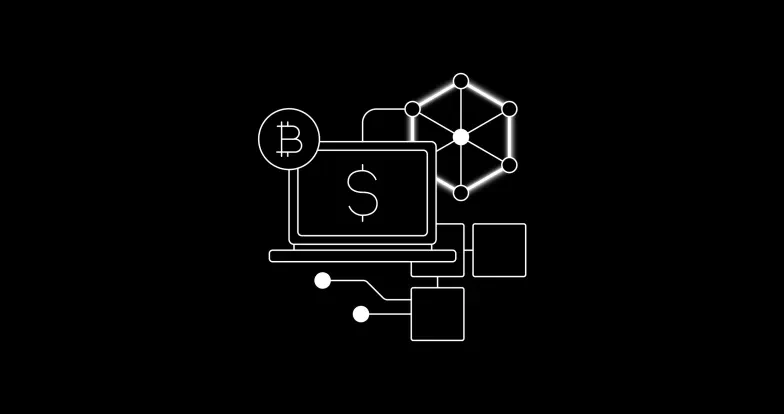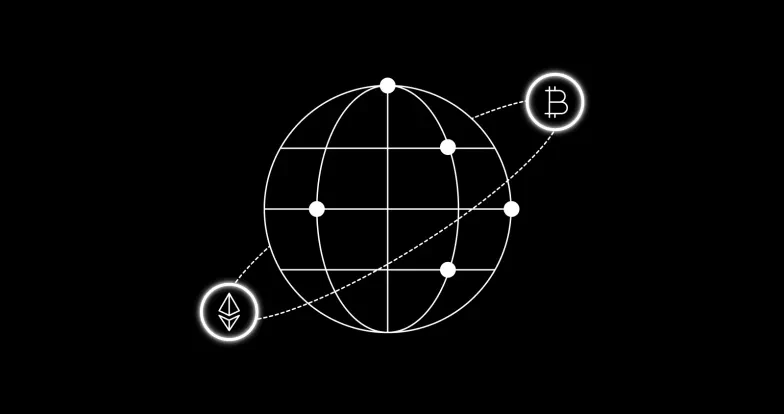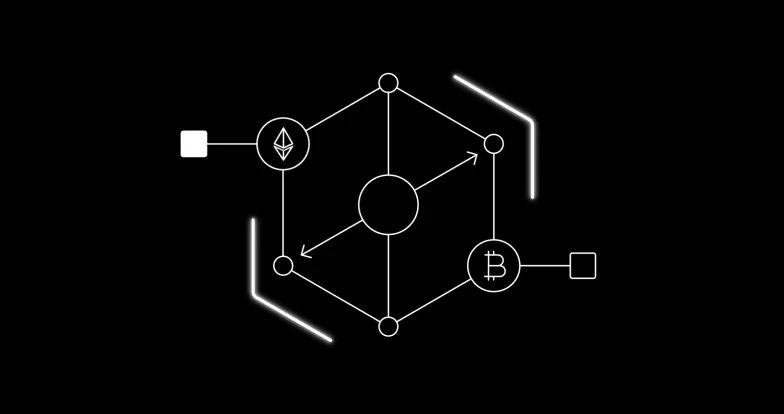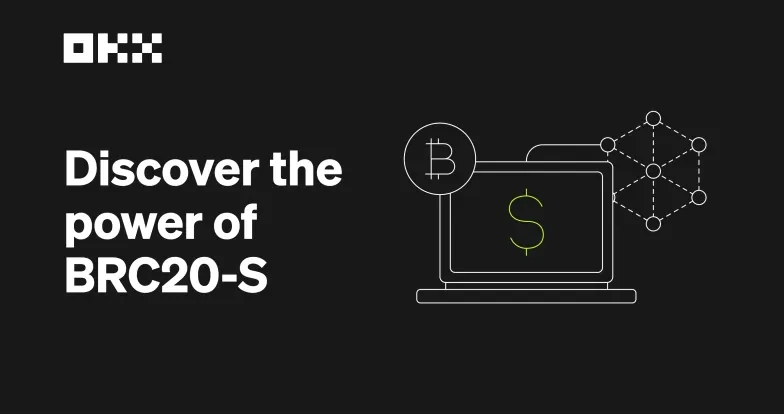How to import Phantom Wallet to OKX Wallet: Guide for Solana & Sui Users
How to import Phantom Wallet to OKX Wallet: Guide for Solana & Sui Users
Want to improve your wallet experience? Import your Phantom Wallet to OKX Wallet in a few simple steps. This guide shows you how to securely transfer your Solana and Sui assets—including tokens, NFTs, and staked tokens—into OKX Wallet, a multichain wallet that supports 130+ blockchains. Learn how to import your Phantom wallet using your recovery phrase via both our mobile app and browser extension, and explore Solana and Sui dApps like Jupiter, pump.fun, and Cetus seamlessly.
Step-by-Step: Import Phantom Wallet to OKX (Solana & Sui Guide)
Below are the steps to import your Phantom Wallet into OKX Wallet. The process is similar for both the mobile app and browser extension, with minor differences in navigation.
Step 1: Get Your Phantom Wallet Recovery Phrase
For Phantom Browser Extension
To import your wallet, you first need to retrieve your 12-word recovery phrase from Phantom Wallet. This phrase is stored locally on your device in an encrypted vault, accessible only with your password or biometrics. Below are the steps to view your recovery phrase, split by platform.
Open Phantom Wallet:
Launch the Phantom Wallet browser extension in your browser (e.g., Chrome or Firefox).
Access Account Settings:
Click on the Account icon in the top-left corner to open the side menu.
In the side menu, click on the Manage Accounts icon in the lower-left corner.
Select Your Account:
Choose the account you want to export the recovery phrase from.
View Recovery Phrase:
Click on "Show Recovery Phrase."
Enter your Phantom Wallet password to authenticate.
Securely Record the Recovery Phrase:
Your 12-word recovery phrase will be displayed.
Write it down on paper or store it securely in an offline location. Never store it digitally (e.g., in a screenshot or cloud service) to avoid hacking risks
For Phantom Mobile App
Open Phantom Wallet:
Launch the Phantom Wallet app on your mobile device
Access Account Settings:
Tap on the Account icon in the top-left corner to open the side menu.
Find and select the account you want to export the recovery phrase from.
Edit Account:
Tap on the edit icon next to your account name.
View Recovery Phrase:
Tap on "Show Recovery Phrase."
Confirm the security message by tapping "Continue."
Securely Record the Recovery Phrase:
Your 12-word recovery phrase will be displayed.
Write it down on paper or store it securely in an offline location. Never store it digitally to avoid hacking risks.
Step 2: Import Your Recovery Phrase into OKX Wallet
Once you have your recovery phrase, you can import it into OKX Wallet to access your assets. OKX Wallet supports importing wallets using 12-word recovery phrases, making it compatible with Phantom’s standard format. The import process is nearly identical for the browser extension and mobile app, with minor differences in navigation.
For OKX Browser Extension
Install OKX Wallet Extension:
Visit the Chrome Web Store and install the OKX Wallet browser extension.
Open OKX Wallet:
Launch the OKX Wallet extension in your browser.
Start the Import Process:
On the setup page, select "Import wallet".
Choose Recovery Phrase Import:
Select "Seed Phrase or private key"
Enter Your Recovery Phrase:
Input your 12-word recovery phrase exactly as it appears, ensuring the order is correct and there are no typos.
Set Up Security:
Create a strong password for your OKX Wallet (at least 12 characters, mixing letters, numbers, and symbols) and confirm it. You can also sign in using a passkey
Complete the Import:
Your wallet should now be accessible, with your Solana assets visible.
For OKX Mobile App
Download OKX Wallet:
Install the OKX Wallet app from the App Store (for iOS) or Google Play Store (for Android).
Open OKX Wallet:
Launch the OKX Wallet app on your mobile device.
Start the Import Process:
On the initial setup screen, select "Import wallet."
Choose Recovery Phrase Import:
Select "Seed phrase or private key"
Enter Your Recovery Phrase:
Input your 12-word recovery phrase exactly as it appears, ensuring the order is correct and there are no typos.
Set Up Security:
Create a strong password for your OKX Wallet (at least 12 characters, mixing letters, numbers, and symbols) and confirm it.
You may also have the option to enable Face ID or fingerprint authentication, depending on your device.
Complete the Import:
Your wallet should now be synced, with your Solana assets visible.
Step 3: Check Imported Solana & Sui Assets in OKX Wallet
After importing your wallet, verify that all your assets, including Solana tokens and NFTs, are visible in OKX Wallet. OKX Wallet supports over 120 blockchains, including Solana, so your Phantom Wallet assets should appear automatically. If some assets are missing:
Check Network Selection: Ensure OKX Wallet is set to display Solana assets. The wallet automatically recognizes networks, but you may need to manually select Solana in some cases.
Derivation Paths: If assets don’t appear, the issue may be related to derivation paths (the method used to generate wallet addresses from the recovery phrase). OKX Wallet typically uses standard derivation paths, but you may need to consult OKX’s help center for assistance.
Contact Support: If issues persist, reach out to OKX’s support team via their help center(web3.okx.com/help).
Security Best Practices
Handling recovery phrases requires extreme caution, as they control access to your crypto. Follow these tips to protect your assets:
Avoid Digital Storage: Do not save your recovery phrase in emails, cloud services, or screenshots, as these are vulnerable to hacking.
Never Share Your Recovery Phrase: Legitimate wallet providers will never ask for your recovery phrase. Beware of phishing scams.
Use a Secure Device: Perform the import on a trusted, malware-free device to prevent keyloggers or other threats.
Regular Backups: Periodically verify that your recovery phrase backup is accessible and intact.
Troubleshooting Common Issues
If you encounter problems during the import process, consider the following:
Incorrect Recovery Phrase: Double-check the recovery phrase for typos or incorrect order. If you have multiple recovery phrases, ensure you’re using the one associated with your Phantom Wallet.
Missing Assets: If assets don’t appear, you may have imported the wrong recovery phrase or need to adjust the derivation path.
Wallet Not Recognized: OKX Wallet supports standard 12-word recovery phrases, which Phantom uses. If the import fails, ensure your recovery phrase is in the correct format.
Password Issues: If you forget your OKX Wallet password, you can reset it by re-importing your recovery phrase, but you must have the recovery phrase accessible.