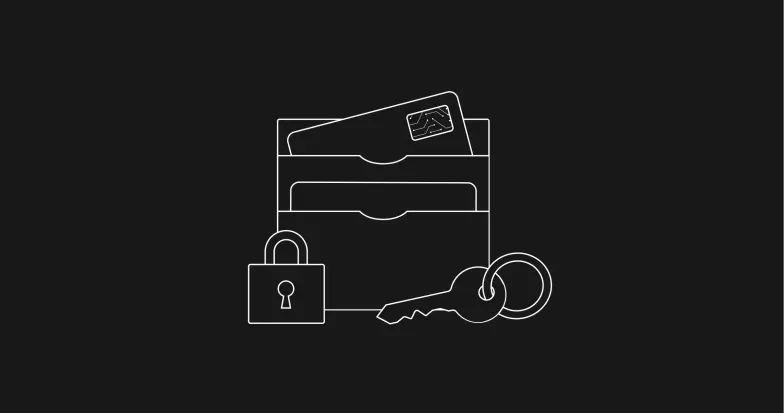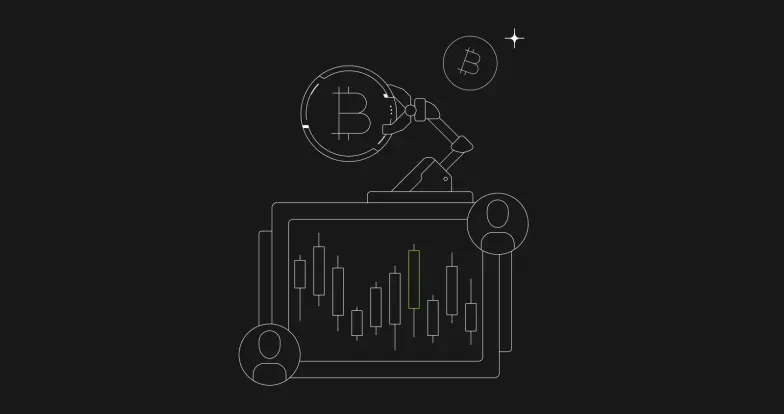Step-by-step guide: How to deposit and withdraw BRC-20 token on OKX
OKX offers a wide range of digital assets for trading and storage, including BRC-20 tokens. Depositing and withdrawing BRC-20 tokens on OKX is a straightforward process, and every step of the way, there are strict safety measures in place to protect your funds.
In this guide, we share a full walkthrough of how to deposit and withdraw BRC-20 tokens on OKX, helping you get up and running on the platform quickly.
Accessing BRC-20 tokens with OKX
BRC-20 tokens are built on the Bitcoin network, which is a blockchain that supports end-user-to-end-user transactions using cryptographic technology. Trading a BRC-20 token on OKX brings significant advantages over decentralized exchanges (DEXs) due to the presence of an order book.
The order book allows you to sell a BRC-20 token, such as ORDI, at any time by being a taker. In contrast, when you want to sell ORDI on-chain, you must wait for other users to fulfill the order by setting a limit order. As an OKX user, you can trade ORDI with significantly lower fees and faster transactions, gaining a more convenient way to manage your assets.
How to buy BRC-20 on OKX
If you're interested in buying BRC-20 with OKX, check out the quick and simple explainer video below.
<iframe width="560" height="315" src="https://www.youtube.com/embed/j9XsURc3Nqw" title="YouTube video player" frameborder="0" allow="accelerometer; autoplay; clipboard-write; encrypted-media; gyroscope; picture-in-picture; web-share" allowfullscreen></iframe>How to deposit BRC-20 token on OKX
Let's imagine you own some ORDI and want to deposit it on OKX. Here's the step-by-step guide.
- Navigate to the 'Deposit' page under the 'Assets' option on the main navigation bar. Then, select the BRC-20 token from the dropdown box, which in this case is ORDI.

- Next, select the token you'd like to deposit in the new box that appears — 'Select ORDI deposit network' — before generating your token wallet address by clicking 'Next'

- Finally, simply transfer your tokens to the provided wallet address. You should see your new BRC-20 holdings on your OKX account. It's that easy.

How to withdraw BRC-20 tokens from OKX
If you're a holder of BRC-20 tokens on the OKX platform, you'll also want to know how to make a successful withdrawal.
First, navigate to the 'Withdrawal' page.

Once there, select the coin you want to withdraw and enter the amount of ORDI you want to withdraw.

- Copy and paste the ORDI address. Don't forget to double check the wallet address you're paying to and the amount you're withdrawing.

- Once you've confirmed all the details are correct, click 'next' and wait for your withdrawal to be processed.
Withdrawing your BRC-20 tokens is free, and by following these steps, you'll be able to withdraw your funds easily.
Security considerations when depositing and withdrawing
When managing your BRC-20 tokens on OKX, it's important to keep security top of mind (just as we do). Whether you're depositing or withdrawing, being mindful of a few fundamental steps can help you avoid any potential security risks.
- Always verify the accuracy of the deposit address before sending your tokens — one wrong character could result in the loss of all your funds.
- Consider implementing multi-factor authentication to add an extra layer of protection against unauthorized access.
- Make sure you've selected the same network as the platform you're withdrawing from, otherwise you'll lose your assets.
By taking these precautions and remaining vigilant, you can rest assured that your BRC-20 tokens will remain safe and secure on OKX.
Fees for BRC-20 token transactions
When it comes to BRC-20 token transactions, it's important to know all the fees you'll encounter to avoid any surprises.
Transaction fee on Bitcoin network: Generally, the network transaction fee for Bitcoin is $1-2 per transaction. However, with the recent spike in the number of BRC-20 transactions, the network transaction fees are hovering around $20 per transaction at May 2023. It's wise to keep up to date with the transaction fee so you're fully informed when depositing or withdrawing.
OKX trading fee: At OKX, our trading fees vary by user classification: regular or VIP. Regular users are sorted into different tiers based on their total OKB holdings, while VIP users are categorized by their 30-day trading volumes and daily asset balances. Please note that these tiers are updated daily. For more details, refer to our trading fee breakdown.
OKX withdrawal fee: Good news: there's no fee to make withdrawals on OKX.
Learn more about the BRC-20 token
If you're interested in learning more about BRC-20 token, there are plenty of additional resources available on the topic. One great place to start is the ordinal theory handbook. Social media platforms like Twitter can also be a great way to stay up-to-date with the latest trends and news in the world of BRC-20.
Finally, many organizations hold regular meetups and seminars dedicated to discussing the BRC-20 token. This can be a great way to get connected with other experienced traders, learn from them, and stay up-to-date with the latest industry developments.
THIS ARTICLE IS PROVIDED FOR INFORMATIONAL PURPOSES ONLY. IT IS NOT INTENDED TO PROVIDE ANY INVESTMENT, TAX, OR LEGAL ADVICE, NOR SHOULD IT BE CONSIDERED AN OFFER TO PURCHASE OR SELL OR HOLD DIGITAL ASSETS. DIGITAL ASSET HOLDINGS, INCLUDING STABLECOINS, INVOLVE A HIGH DEGREE OF RISK, CAN FLUCTUATE GREATLY, AND CAN EVEN BECOME WORTHLESS. YOU SHOULD CAREFULLY CONSIDER WHETHER TRADING OR HOLDING DIGITAL ASSETS IS SUITABLE FOR YOU IN LIGHT OF YOUR FINANCIAL CONDITION. PLEASE CONSULT YOUR LEGAL/TAX/INVESTMENT PROFESSIONAL FOR QUESTIONS ABOUT YOUR SPECIFIC CIRCUMSTANCES.